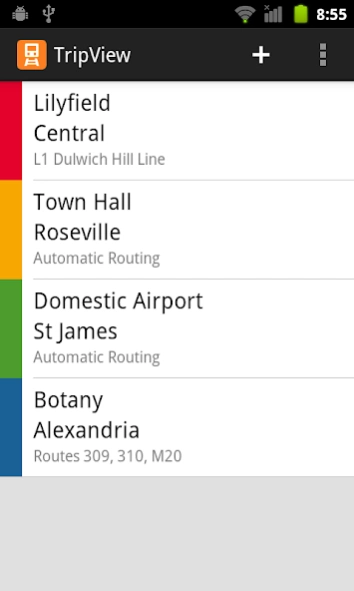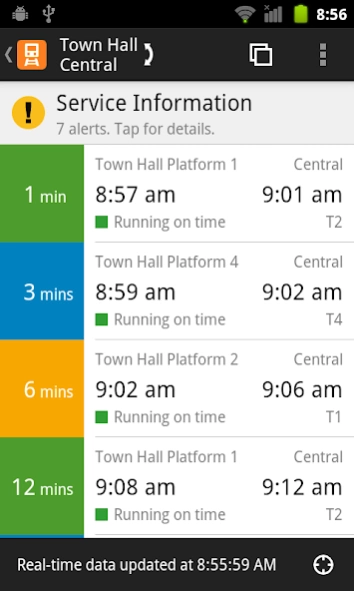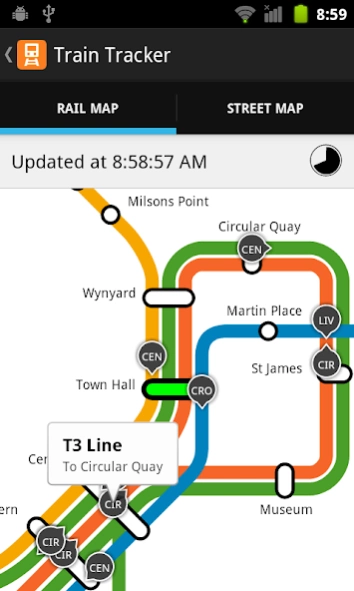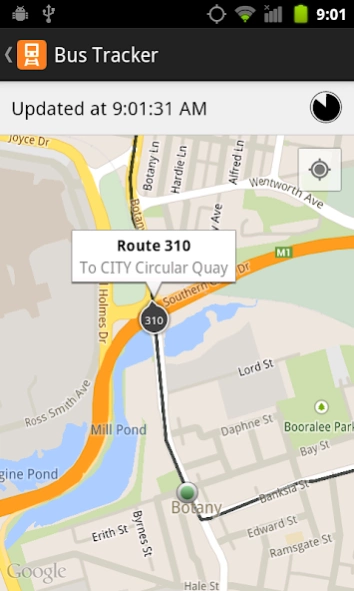TripView 4.1.7
Paid Version
Publisher Description
TripView - TripView displays Sydney and Melbourne public transport timetable data.
TripView displays Sydney and Melbourne public transport timetable data on your phone. It features a summary view showing your next services, as well as a full timetable viewer. All timetable data is stored on your phone, so it can be used offline.
Features:
- View times for any saved trip with a single tap
- Trackwork and service interruption information
- Interactive maps (create your trip by clicking on your station/stop)
- Alarms (arrival/departure, time/distance)
- Multi-modal trip editor (customise exact change locations / lines)
- Real-time delay information and vehicle map (subject to data availability)
NOTE: Best efforts are taken to ensure timetable accuracy, but no guarantees are made. If you find an error in the timetable, please email support@tripview.com.au with details. No guarantees are made about real-time data availability. If the transit operator doesn't provide real-time data for a particular service, TripView will revert to showing the scheduled time, as per the timetable.
About TripView
TripView is a paid app for Android published in the Recreation list of apps, part of Home & Hobby.
The company that develops TripView is TripView Pty Ltd. The latest version released by its developer is 4.1.7. This app was rated by 3 users of our site and has an average rating of 4.3.
To install TripView on your Android device, just click the green Continue To App button above to start the installation process. The app is listed on our website since 2024-02-18 and was downloaded 513 times. We have already checked if the download link is safe, however for your own protection we recommend that you scan the downloaded app with your antivirus. Your antivirus may detect the TripView as malware as malware if the download link to com.grofsoft.tripview is broken.
How to install TripView on your Android device:
- Click on the Continue To App button on our website. This will redirect you to Google Play.
- Once the TripView is shown in the Google Play listing of your Android device, you can start its download and installation. Tap on the Install button located below the search bar and to the right of the app icon.
- A pop-up window with the permissions required by TripView will be shown. Click on Accept to continue the process.
- TripView will be downloaded onto your device, displaying a progress. Once the download completes, the installation will start and you'll get a notification after the installation is finished.